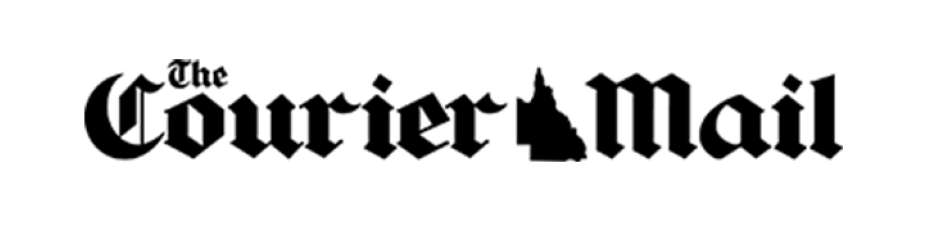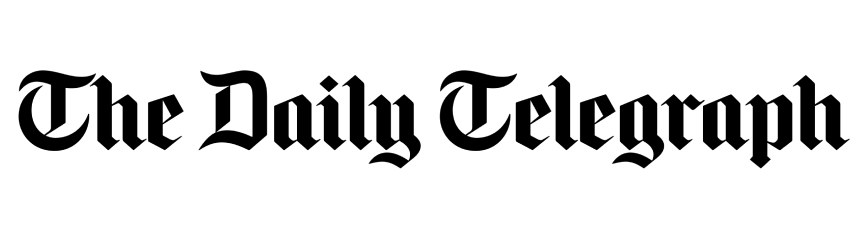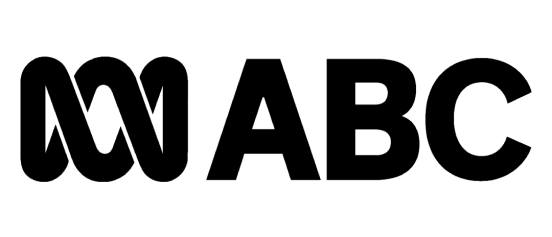You are able to change your transmission preference via your learner account at any time and at no cost.
Important: Changing your preference will not change any existing bookings, only future bookings. If you have existing bookings that you don't wish to keep, you will need to cancel them first. Please be aware that you can only cancel bookings up to 24 hrs prior to the booking start time.
Using a Mobile Phone or Tablet
On your Dashboard, top right hand side of your screen, click the Three Solid Lines button  Select My Preferences.
Select My Preferences.
The ‘My Preferences' screen will appear, the first preference option is Preferred Transmission, click the drop down arrow, select your preferred transmission.
Scroll down to the bottom of the page, click Save Changes.
Your preferred transmission has now been changed and saved, you have been taken back to your ‘Dashboard’.
To review all instructors servicing your area with your preferred transmission, click Book another instructor, a list of instructors will be displayed.
Using a Desktop Computer
On your Dashboard, top right hand side of your screen, next to your profile pic, click the drop down arrow, Select My Preferences.
The ‘My Preferences' screen will appear, top right side of the screen you will see Preferred Transmission, click the drop down arrow, select your preferred transmission.
Scroll down to the bottom of the page, click Save Changes.
Your preferred transmission has now been changed and saved, you have been taken back to your ‘Dashboard’.
To review all instructors servicing your area with your preferred transmission, click Book another instructor, a list of instructors will be displayed.